Chào các bạn, có nhiều bạn hỏi làm sao để video từ những trang như Youtube, Facebook hay Twitter hiển thị trong các bài mà các bạn đăng? Sau đây VBF xin hướng dẫn cách đưa video từ các trang web nổi tiếng vào forum như sau.
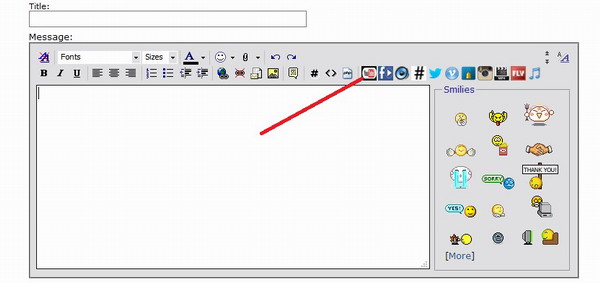 1. Youtube
1. Youtube
Ví dụ link Youtube là
https://www.youtube.com/watch?v=vslSmjK0ZTM
a/ Copy mã sau dấu =
vslSmjK0ZTM
b/ Để hàng mã vào giữa code Yotube hoặc bấm nút

PHP Code:
[YOUTUBE]yIUZJ8T8WMI[/YOUTUBE]
2. Facebook Video
Ví dụ link Facebook video:
https://www.facebook.com/DonaldTrump...9911429769298/
a/ Copy mã sau /videos/
409911429769298
b/ Để hàng mã vào giữa code Facebook hoặc bấm nút

PHP Code:
[FBV]409911429769298[/FBV]
3. Twitter
a/ Chon status, bấm nút More bên phải chọn Copy Link to Tweet (bấm nút chuột trái)
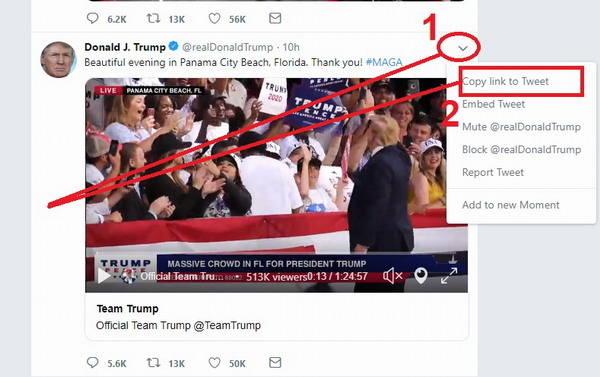
b/ Ví dụ link status là:
https://twitter.com/SpursOfficial/st...59618144804865
Chọn hàng mã sau /status/
1126303605068390401
c/ Để mã vào giữa code Twitter hoặc bấm nút

PHP Code:
[TWEET]1126459618144804865[/TWEET]
4. Vimeo
Dùng nút

Ví dụ link
https://vimeo.com/76979871
Chọn mã 76979871
PHP Code:
[vimeo]76979871[/vimeo]
5. Dailymotion
Ví dụ link
https://www.dailymotion.com/video/x77p3fd
Chọn x77p3fd

PHP Code:
[dailymotionvideo]x77p3fd[/dailymotionvideo]
6. Instagram
Ví dụ link:
https://www.instagram.com/rapmarathon/p/BxIRfHPDtz6/
Chọn mã:
p/BxIRfHPDtz6
Bấm nút

PHP Code:
[IGM]p/BxIRfHPDtz6[/IGM]
7. Đăng MP4 video
Cái này đòi hỏi cả Link toàn phần
Ví dụ link:
https://xxx.com/xxx.mp4
Chọn toàn bộ link cho vào code hoặc bấm nút

PHP Code:
[MP4PLAYER]https://xxx.com/xxx.mp4[/MP4PLAYER]
8. Đăng FLV Flash video
Ví dụ link:
https://xxx.com/xxx.flv
Chọn toàn bộ link cho vào code hoặc bấm nút

PHP Code:
[FLV]https://xxx.com/xxx.flv[/FLV]
9. Đăng MP3 audio
Ví dụ link
https://xxx.com/xxx.mp3
Chọn toàn bộ link cho vào code hoặc bấm nút

PHP Code:
[MP3]https://xxx.com/xxx.mp3[/MP3]
Bây giờ bạn có thể đăng các video từ các trang web chia sẻ video được rồi. Tất nhiên còn nhiều trang mạng xã hội khác nữa, nhưng nếu có yêu cầu VBF sẽ chế code để đưa các video từ các trang mạng xã hội đó vào forum. Chúc các bạn vui vẻ và gặp nhiều may mắn.
QSold
DEMO
Youtube
Facebook
Twitter
Vimeo
Dailymotion
Instagram